We love visiting National Parks, so we took the opportunity to go to Joshua Tree National Park this past weekend. We were able to hike a number of the trails, and we really enjoyed the variety of landscapes. Joshua Tree is along the juncture of the Mojave Desert to the north and the Sonora Desert to the south. (This region of the Sonora Desert is also referred to as the Colorado Desert.) As a result, the northern and southern portions have different plants. Joshua trees are only found in the northern portions of the park. The southern portions of the park have cholla cactus, ocotillo, palo verde and other plants that are typical of the Sonora Desert.
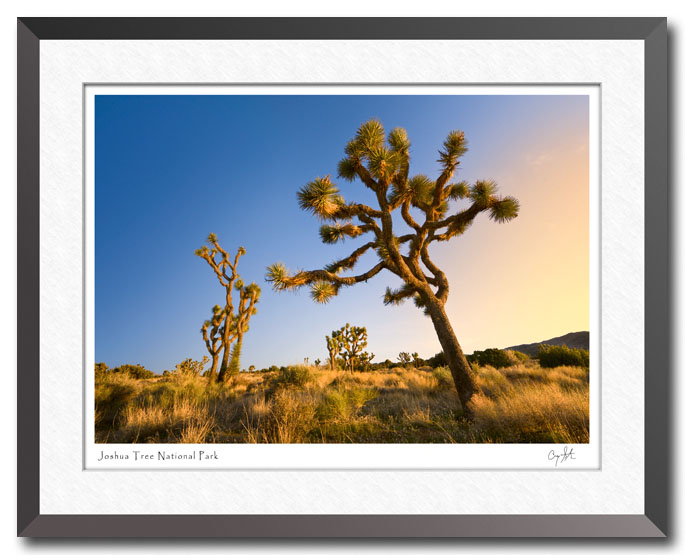
I really had to scramble to get the photo above. The sun was rapidly setting behind the mountains to the west, and I wanted to get a photo of the Joshua trees in warm evening light. This image was captured about two minutes before the sun slipped below the mountain ridge. I love the effect of the warm, yellow sunlight contrasting against the clear blue sky.





